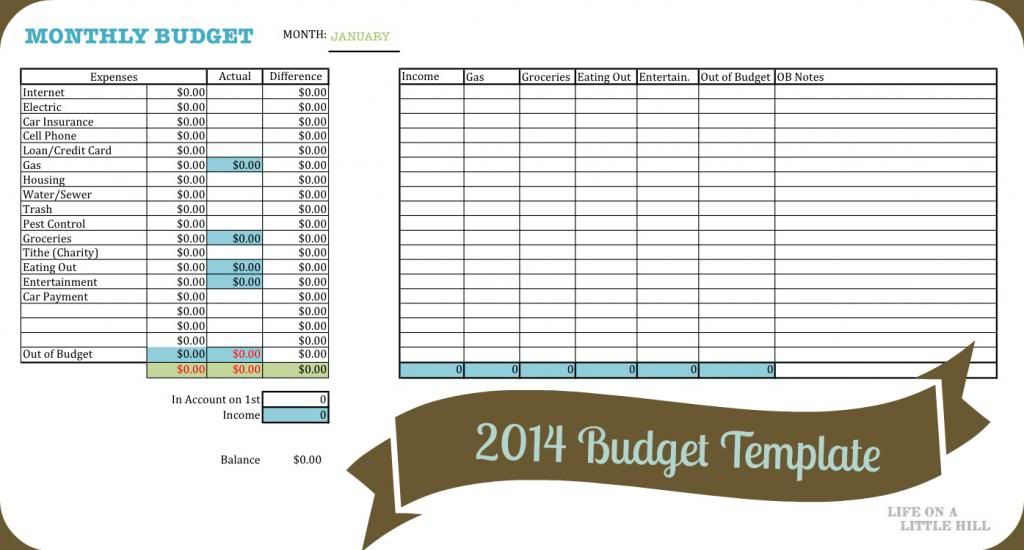
Over the course of my almost 13 year marriage, I have tried many different budgeting tools. We have used Quicken, Microsoft Money, various internet applications, and even handwriting transactions along with a calculator for each category. So far, nothing has done quite what I want it to, so I decided to create my own. Budgeting is so important for those of us who don't have disposable income, and it has become essential for my family this year since we are only on one salary. In order to be good stewards of what God has given us, it is good to be aware of how our money is spent and what our financial priorities actually are in practice. To this end, I am sharing my template in the hopes that it will be a great resource for your family, as it has been for mine.
If you have never done a budget before and need help, let me know and I can write a post about the basics of budgeting. This file will not only help you keep to your household budget, but it will also help you to keep your bank account always balanced! What more could you ask for?
Because each household is different, this budget is completely customizable to your own family's situation. I have included generic categories that may apply to most people, but if you have a hard time with the instructions, I would be happy to get your file set up for you! The set-up doesn't take long, and this has turned out to be a great tool for my family!
The template consists of one Excel file with 12 different sheets. each month is already there, you just have to fit it to your needs. There are also formulas pre-written into the sheet that will do all of your calculations for you! Download the template and follow the instructions below... let's get organized for 2014!!
As always, feel free to comment with any questions, or email me if you need help with your budget template. Happy budgeting!
INSTRUCTIONS FOR SETTING UP YOUR 2014 BUDGET TEMPLATE
1. Download the budget template and save it to your desktop. The download is from Google Drive, and the file has been converted to a Google Doc. When you open the file, click on FILE at the top of the page and go to "Download As". It gives the option to download as an Excel file, which should maintain all of the necessary formatting.
2. Once you get your budget open, take a look at the categories given. You may rename or delete any category at this time. I have also given a few blank categories in case you need more. Make sure you have all of your reoccurring expenses listed. Notice that the categories with a blue box correspond to the categories on the table to the right of the budget. These are categories that usually have more than one transaction per month (more on that in a minute). You should be able to copy and paste your categories for each month across the workbook if you wish.
3. After you have finished customizing your categories, type your budget allowance for each category in column B. Do NOT type anything in the blue box for "Out of Budget" (B22). If an expense is out of budget, you have not planned for it and it needs to be separated out. As you add your amounts, they should automatically be summed at the end of the column. When you are finished, your total budgeted expense should reflect in the green box (B23). You never need to type anything into the box
4. The next step begins on the 1st of the month. Figure out how much is in your bank account on the first of the the month, after all transactions have cleared. Type that number into box D25. This is what allows you to have an accurate reconciliation with your budget and your bank account.
5. From here on out, you will complete your budget as you have transactions. EVERY transaction that goes in or comes out of your bank account should be entered somewhere on the budget. For the one-time monthly expenses (rent, insurance, etc.), type the amount you spent in the appropriate box of column C. Again, the actual expenses will be tallying at the bottom of the column, so you always know where you stand.
6. For multiple expenses (groceries, gas, entertainment, etc.), write each expense into the table to the right of the budget. Each column automatically sums at the bottom and that number is automatically entered into the corresponding category in your budget! No need to do anything but enter the transaction!! :) Do not type anything into the blue boxes at the end of the columns, or the blue boxes in the budget itself.
7. For your income, do the same thing as in step 6. Your income will be from all budgeted sources. The transactions will sum at the end of the column and automatically be entered into the budget in box D26. The math is already done for you as far as your income and your expenditures, so if you have done everything correctly, your bank balance should be reflected in box D30 ("Balance"). As you enter transactions, the formulas make the calculations for you, and you should remain balanced.
8. If you have transactions that are not in your budget, write them in the "Out of Budget" category. This category will appear red in your budget because it is extra that was not planned for. There is a note section for you to mark what each transaction was for. This is a great tool because you can look through at the end of the month and see what you purchased that was out of budget. You may need to make changes to your budget for the following month... or realize a little fiscal discipline is in order!
9. If you receive money that is not normally in your budget, add it to the "Out of Budget" column, not your "Income" column. You will want to put the income number in parenthesis so it will subtract from your out of budget expenses.
10. That's it! You can enter transactions every day or once a week, depending on your schedule and spending habits. The only trick with this budget is that you don't have a static income amount at the beginning of the month. You will want to figure out your monthly income totals and calculate them with your expenses to make sure you have a balanced budget before you enter in your budgeted expenses. If your expenses are more than your projected income, it is time to make some changes!
Let me know if you need any help! :)
You may also be interested in:
|
|


No comments:
Post a Comment